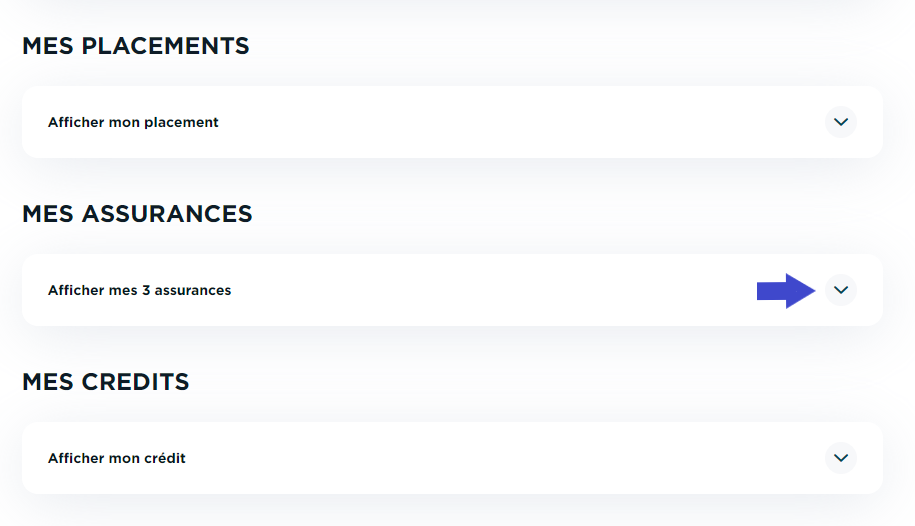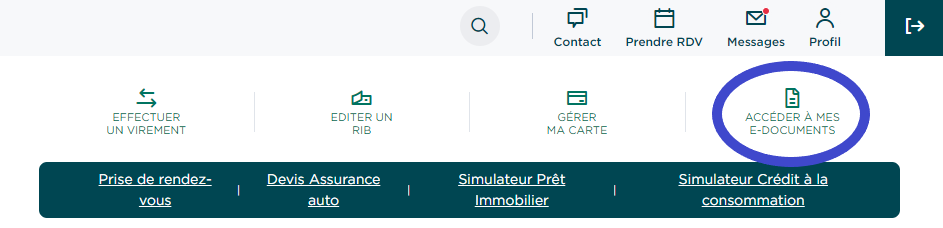The insurance contracts and their options are provided by PACIFICA, the insurance company, subsidiary of Crédit Agricole SA. PACIFICA SA, company regulated by the "Code des Assurances" with a consolidated capital of 455,455,425€ untied funds. Head office: 8-10 boulevard de Vaugirard - 75724 Paris cedex 15. 352 358 865 RCS Paris
The events guaranteed and the conditons figure in the contract. This contract is issued by your regional head office Crédit Agricole Normandie, co-operative company with variable capital, approved bank – Head office situated 15 Esplanade de Brillaud de Laujardière – CS25041, 14050 CAEN CEDEX 4 – Registered in CAEN under the company number 478 834 930 - Brokering company registered on the « registre des intermédiaires d’assurance » n° 07 022 868.
The details of the insurance broker for your regional head office are available on www.mentionscourtiers.credit-agricole.fr or in your local Crédit Agricole branch.
Contact your CA Britline advisor to find out the full details and conditions of this offer in your regional office of Crédit Agricole.
Free download and access to the ‘Mes Assurances’ application, excluding communication costs depending on operators. PACIFICA, a non-life insurance subsidiary of Crédit Agricole Assurances. PACIFICA, S.A. with fully paid-up capital of €455,455,425, a company governed by the French Insurance Code. Registered office: 8-10 Boulevard de Vaugirard - 75724 Paris Cedex 15 - RCS Paris 352 358 865 - VAT No.: FR 95 352 358 865.